RV-C network communicates with motorhome components and automates their function.
By Mark Quasius, F333630
September 2016
We are well into the 21st century, and digital technology and the instant exchange of information are pervasive, permanent, and also an integral part of RVs. Technology is being used to monitor and control many motorhome functions.
Today’s vehicles are equipped with an engine control module (ECM) that monitors virtually every aspect of the engine. A network connects the ECM to various sensors, and the ECM instantaneously and accurately adjusts the fuel ratio, spark timing, and even valve timing. As a result, engines are more reliable and powerful and offer better fuel economy.
 The system relies on distributed logic. In other words, each component has its own programming. No common central processing unit contains all the programming code for all of the devices on the bus. Each component is self-aware, so if a new component is added to an existing system, that component is automatically part of the system. It may be necessary to reprogram an existing component to interface with and operate the new component, but in many cases it’s just a matter of changing a control panel menu setting or adding the device to an existing switch panel.
The system relies on distributed logic. In other words, each component has its own programming. No common central processing unit contains all the programming code for all of the devices on the bus. Each component is self-aware, so if a new component is added to an existing system, that component is automatically part of the system. It may be necessary to reprogram an existing component to interface with and operate the new component, but in many cases it’s just a matter of changing a control panel menu setting or adding the device to an existing switch panel.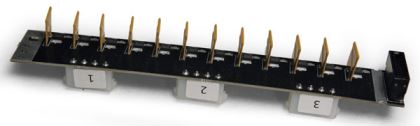 Some automatic transfer switches, such as the TRC 40350-RVC, also can communicate with the network. A screen displays much information pertaining to the coach’s 120-volt-AC power supply, such as line voltage, current load in amps, and whether the generator or shore power is being used. The information also can be used to communicate with an automatic generator start controller to allow automatic operation of the generator. If an energy management system is present, this information also can be used for load shedding or inverter assist if the inverters are networked with the RV-C bus.
Some automatic transfer switches, such as the TRC 40350-RVC, also can communicate with the network. A screen displays much information pertaining to the coach’s 120-volt-AC power supply, such as line voltage, current load in amps, and whether the generator or shore power is being used. The information also can be used to communicate with an automatic generator start controller to allow automatic operation of the generator. If an energy management system is present, this information also can be used for load shedding or inverter assist if the inverters are networked with the RV-C bus. The RV-C network also facilitates HVAC function. Temperature sensors send information to the network and communicate with an HVAC controller that essentially does the same job as a thermostat. Air conditioner and heat controllers, as well as an Aqua-Hot interface, can automate the heating and cooling of the coach.
The RV-C network also facilitates HVAC function. Temperature sensors send information to the network and communicate with an HVAC controller that essentially does the same job as a thermostat. Air conditioner and heat controllers, as well as an Aqua-Hot interface, can automate the heating and cooling of the coach.RV-C network communicates with motorhome components and automates their function.


